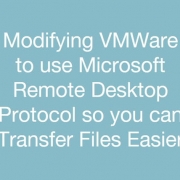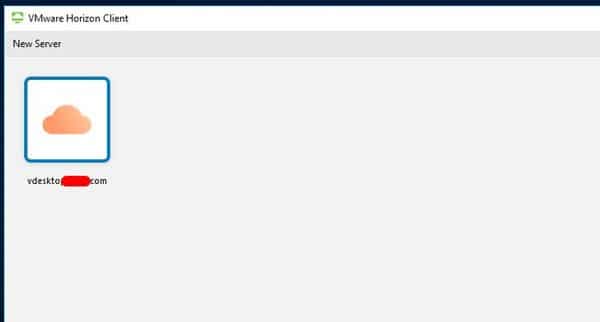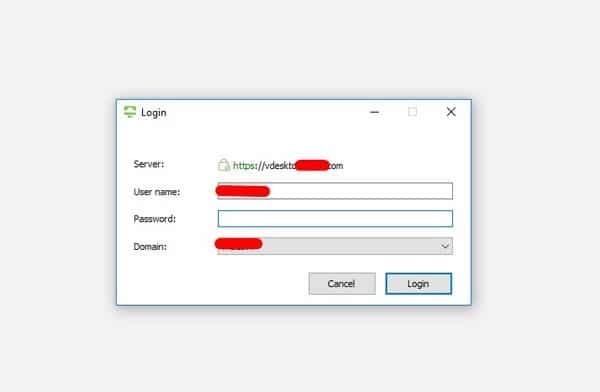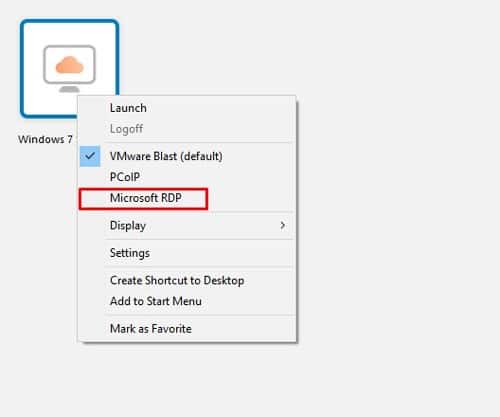Modifying VMWare to use Microsoft Remote Desktop Protocol so you can Transfer Files Easier
First, you’ll need to connect to your installed VMWare Client:
Now before connecting to the virtual server, right click the connection and select Microsoft Remote Desktop:
Once this is selected, you’ll be able to connect to the host Virtual machine and use VMWare as if it was Microsoft Native Remote Desktop Protocol.
One of the biggest advantages of this is being able to copy and paste files to and from the VMWare client using CTRL + C and CTRL + V.
The other Protocol settings can be used as well.
VMWare Blast is optimized for mobile cloud and consumes less CPU in case you’re trying to save battery life.
PCoIP may be better optimized for use when a poor internet connection but results will likely be equal to the other options.