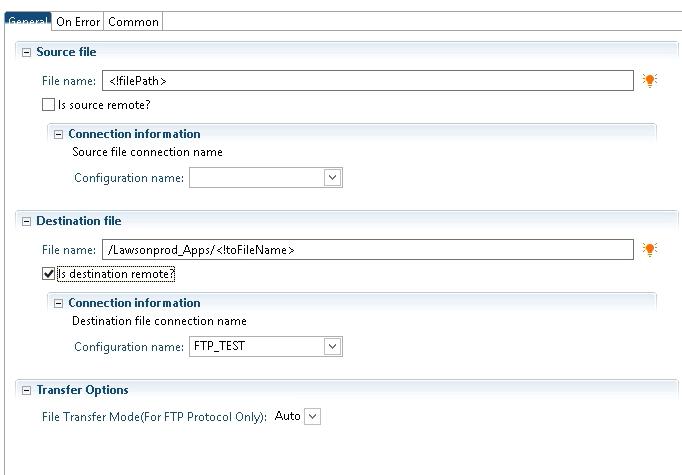IP Designer Series – FTP Node
The FTP node can be used to move records from one server to another over FTP. It is important to note that there can be only one FTP configuration per configuration set. So you should create a new configuration set for each FTP server you are using for file transfers.
- Source File
- Provide the file name
- The source is remote if it is not the Landmark server
- If you are accessing the file via UNC share, you should leave “Is source remote” unchecked
- Connection information – select the configuration set for the remote server where the file resides (not required if it is a local file)
- Destination File
- Provide the file name
- The source is remote if it is not the Landmark server
- If you are accessing the file via UNC share, you should leave “Is source remote” unchecked
- Connection information – select the configuration set for the remote server where the file is being transferred (not required if it is a local file)
- File Transfer Mode