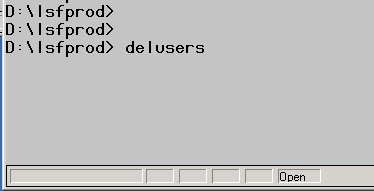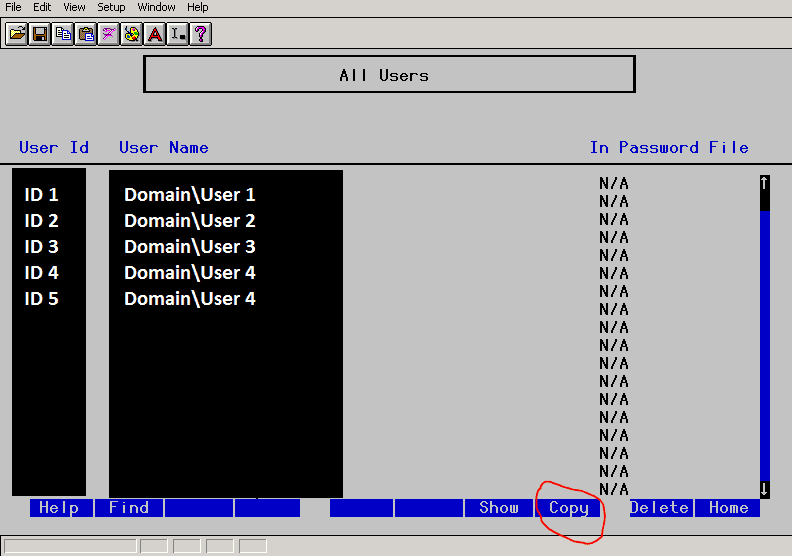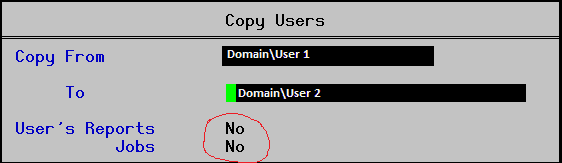Copy User Jobs/Reports to Another User
This scenario may be familiar for you if you’ve been living in the Lawson world.
Let’s say Sarah got promoted or transferred to a new position. The first thing we do is assign Sarah her new security access, but all the Lawson jobs/reports that she used to run no longer pertain to her new position. Rather, Sarah needs a new set of jobs to run and instead of creating them one by one from another user in her new department, we can simply copy them over from another user.
delusers
By the name of the command, you may think we are deleting users, but nope, there is a hidden gem inside.
First, lets login to LID and then type the delusers command and press enter
You’ll now see a list of your users >> Press F8
You’ll now be able to Copy reports and jobs:
Make sure you select “Yes” for Reports and/or Jobs.
Any existing jobs/reports that have the same name from the user you’re copying from will be prompted to rename the jobs/report before continuing.
Enjoy your new jobs/reports!