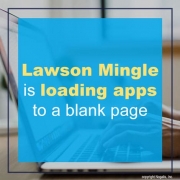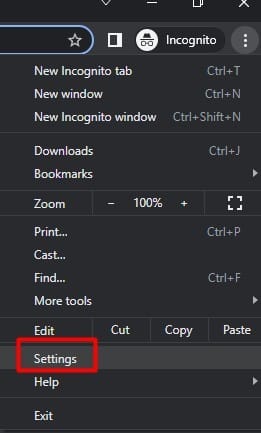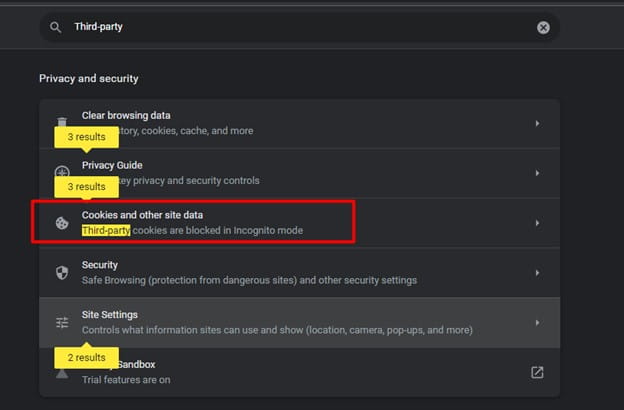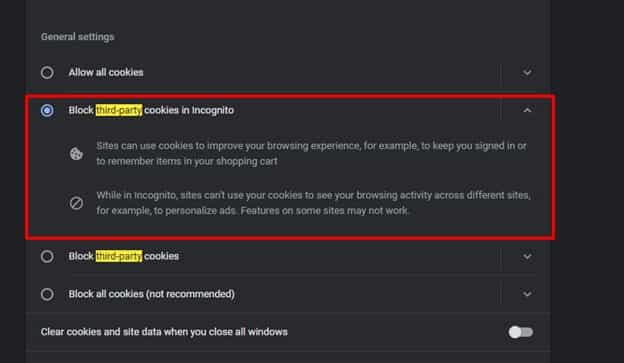Lawson Mingle is loading apps to a blank page
Have you ever had a user in your organization setup correctly with all Lawson and Mingle security roles, yet when they login to Lawson Mingle and select any apps from the waffle tray, they get a blank page upon loading? This is a common thing that can be fixed.
As of writing this, Chrome is the primary support offered for Mingle.
First go to settings in Chrome
Search “Third-Party” in the settings tool bar and select Cookies and other site data
Make sure the Block third-party cookies in Incognito is selected
This should resolve the Lawson apps being blocked and presenting a blank page in Mingle.