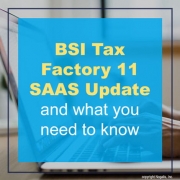BSI Tax Factory 11 SAAS Update and what you need to know
At some point this month (May 2021) BSI turned off their cloud version of TF10 in favor of their TF11 offering. Even though notifications were sent out to customers in advance, many clients did not make the move in time and were therefore left with an non-functional payroll system when their Lawson payroll could not connect with TF10. Fortunately this only affected the cloud customers. Unfortunately, BSI does not offer an extension of the TF10 product for their SAAS customers and therefore the only option is to move to version 11. The catch is if the client did not have a full backup of their TF10 environment, they may be out of luck with figuring out any custom payments, calculations or tax codes. This was the case with a few of the clients we worked with this week to get them back on track. If you’re dealing with this very issue, keep reading because although there is no easy fix, there is a light at the end of the tunnel. Here are the steps we recommend you follow
- Contact BSI to let them know you’re dealing with this issue and make sure they are aware of the problem.
- Update your local Lawson environment to the minimum requirements for BSI TF11. There is a specific patch for BSI TF11 that varies depending on your environment version (JT-1219557). This will require down time.
- Update your local Lawson application to the minimum requirements for BSI TF11 (JT-1179406). This will likely require a database reorg.
- Download the TFDSFILE.exe utility from your BSI portal
- Use the executable to generate a new TF11 xml file
- Add the following environment variables TF11_DATASET and TF11_DATABASE
- Download the new server side drivers for the new TF11 version that corresponds to you cloud instance
- Change the message maintenance for PRTF to reflect the new version
- Recompile PRTF and test
- Setup the default mappings within your BSI version
- If you’re using custom calcs, codes, and payments you will need to set those up again unless you have a backup of them. There are ways you can discover what they may have been but that can take additional resources and time.