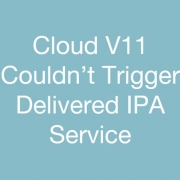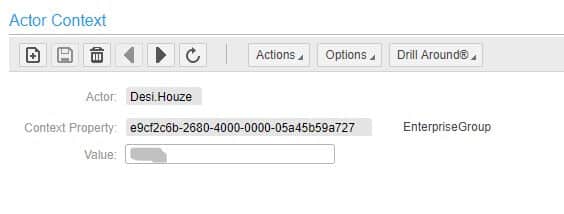Cloud V11 Couldn’t Trigger Delivered IPA Service
The other day, we configured the delivered IPA service PurchaseOrderApproval, which is supposed to be triggered by releasing a PO. We set up the purchasing companies to require approval, and we made sure the buyers used the company defaults. And still when we would release a PO, the status went to “Released. Not Issued.” instead of “Needs Approval”, and no work units were created.
After verifying all of the settings on the Service Definition and IPA process, we finally realized that the tester did not have any Context Properties attached to her Actor record. Context Properties are found under the Security menu when you log into CloudSuite Financials under the Administration Console role. To assign contexts to an actor, choose “Actor Context”. Search for your actor, and add the necessary context values to the actor. The value will be your company’s Finance Enterprise Group, a value provided to you by Infor.