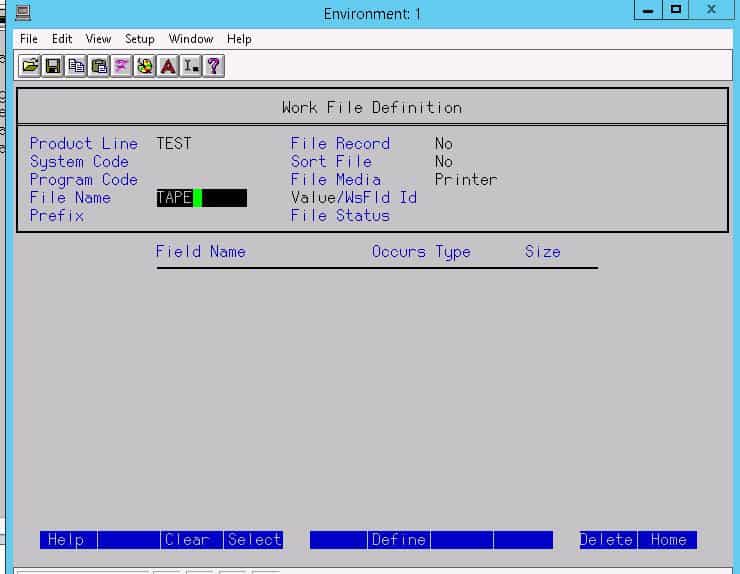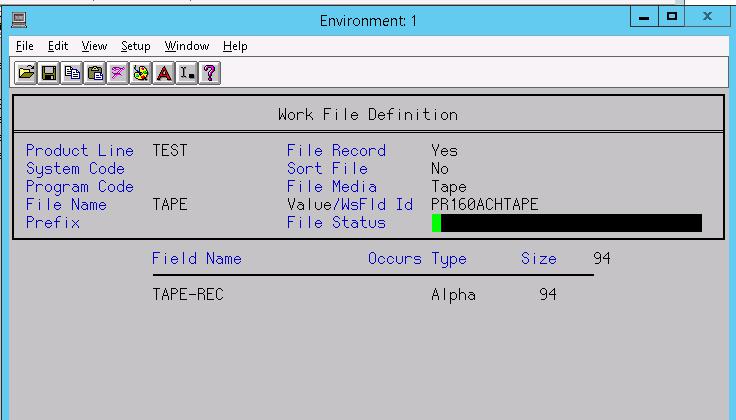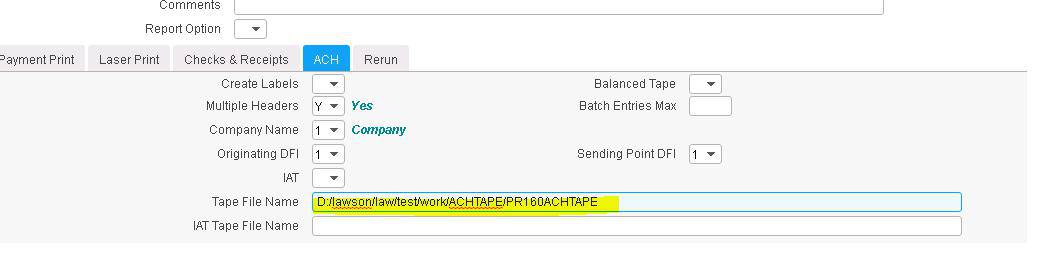PR160 ACH Output Format
If you upload the ACH file generated by PR160 to your bank, chances are you will need to fix the formatting after your upgrade to version 10. Some banks require the 94-character fixed width format, rather than the sequential format that is the Lawson default. Here are the steps to update your ACH file format.
- File Media should be “Tape”
- The default “Value” for file name is PR160-ACHTAPE. If you need to drop the file under a custom name, you will enter it in the “Value”. If you want to keep the default, leave that field blank.
- Click enter twice to save your changes
- The PR160-ACHTAPE file is defaulted to save in the user’s print directory. If you want it saved somewhere else, you can supply the filename on the PR160 job. If you supply a file path on PR160, make sure the file name matches the “Value” field in workdef.
- In Lawson Security, make sure that your Batch role has access to the cnvexp development token