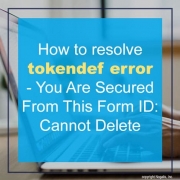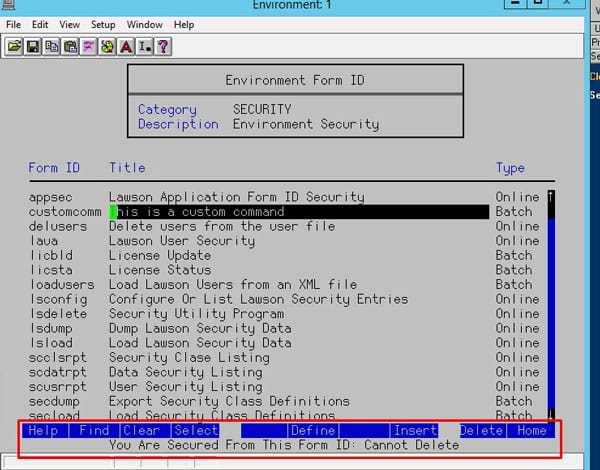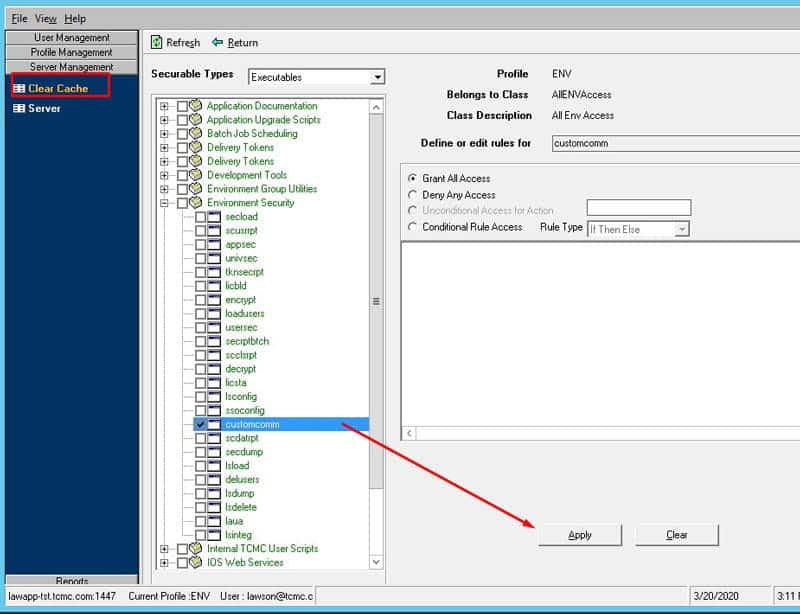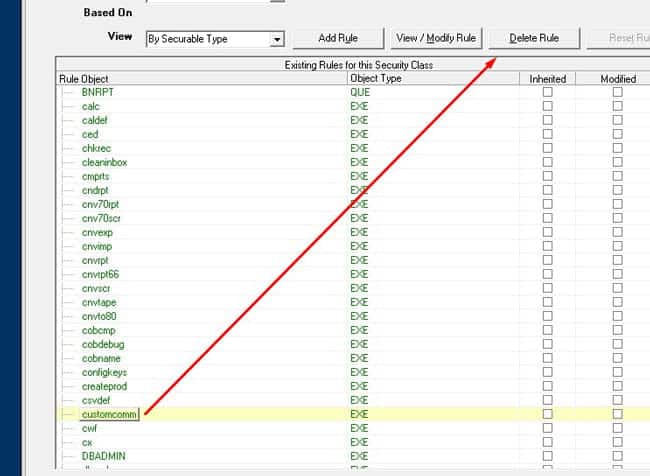How to resolve tokendef error – You Are Secured From This Form ID: Cannot Delete
- You may have noticed a tokendef command you no longer need but get an error when trying to delete it.
- Simply go into Lawson Security Administrator (LSA) and open the environment profile. Locate a class already assigned to your user and open it.
- Add the tokendef you’re trying to delete, apply and clear the server cache
- Open tokendef again in Lawson Interface Desktop (LID) under the same user. Locate and select it, press F9 to delete and then save.
- Don’t forget to delete the token in Security
- That’s it!