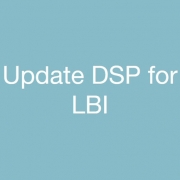Update DSP for LBI
If you have installed a new DSP for your LBI server, it is very simple to point LBI to the new DSP install.
First, update the sysconfig.xml file located at <LBI Install Directory>/FrameworkServices/conf. Look for the old DSP name and update it with the new name. Then, be sure to change the class paths in WebSphere > Your Application Server > Java and Process Management > Process Definition > Java Virtual Machine. Also, update the Custom Properties at the same location.
Restart the application server.