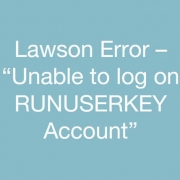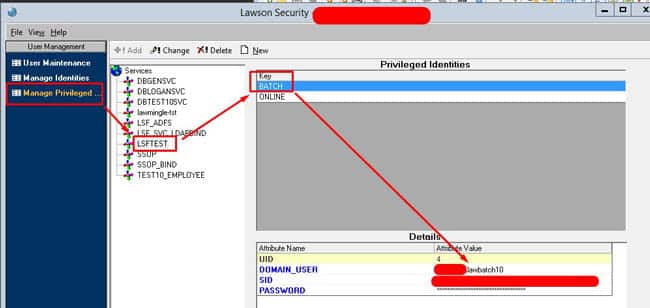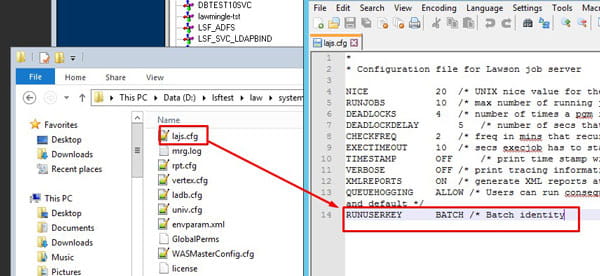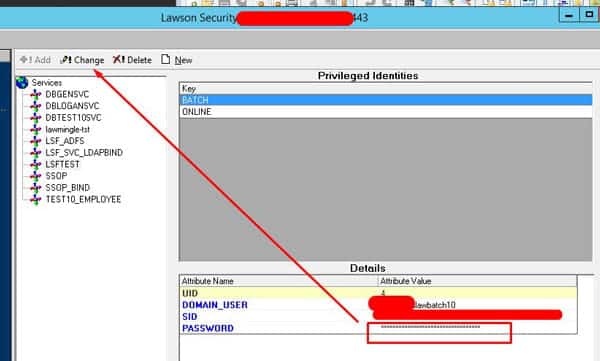Lawson Error – “Unable to log on RUNUSERKEY Account”
If you run into this error, it likely means that many of your batch jobs in Lawson are going into recovery. The reason this may have occurred is due to a domain name change or possibly an accidental password reset.
To resolve, first login into LSA, then go to Manage Privileged Identities.
Once there, click the Environment named service ie. LSFPROD, LSFTEST or however yours is named. Select the BATCH key and find out what user is assigned under it.
This BATCH key may be named differently so check your lajs.cfg file under RUNUSERKEY as shown below in the system folder.
If you know the latest password login to LID with it first to confirm.
After confirming, type the password in the password field shown below and remember to click CHANGE after you confirm the password:
Go back to the job scheduler and attempt to recover your jobs.