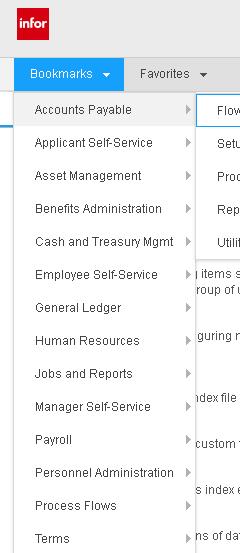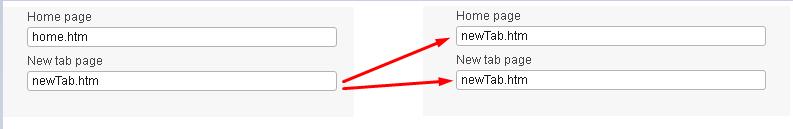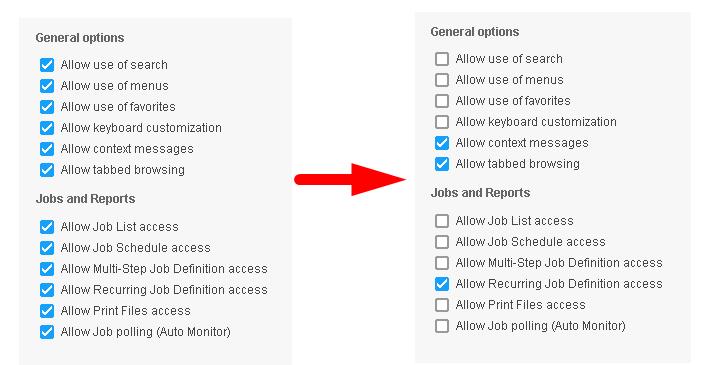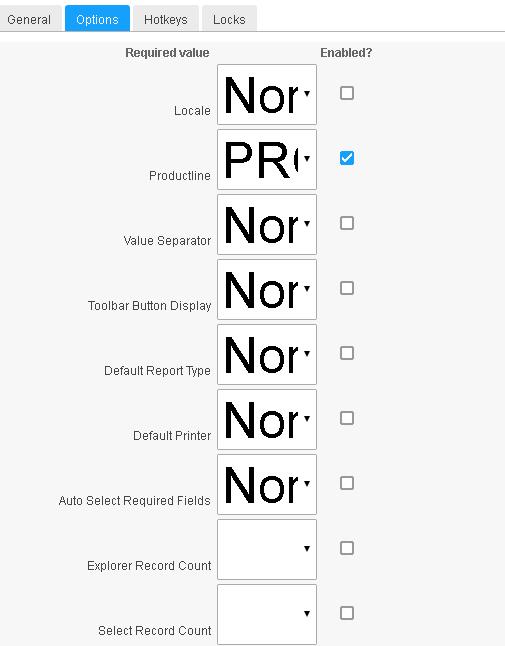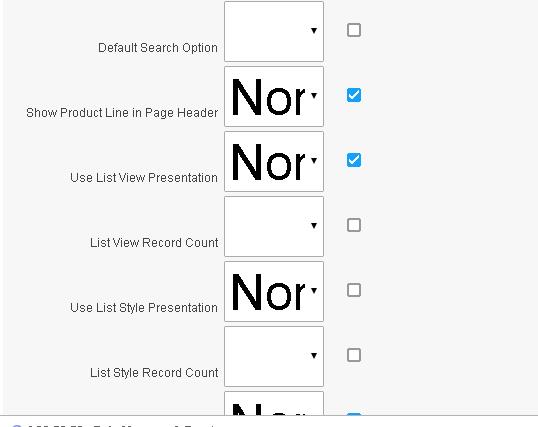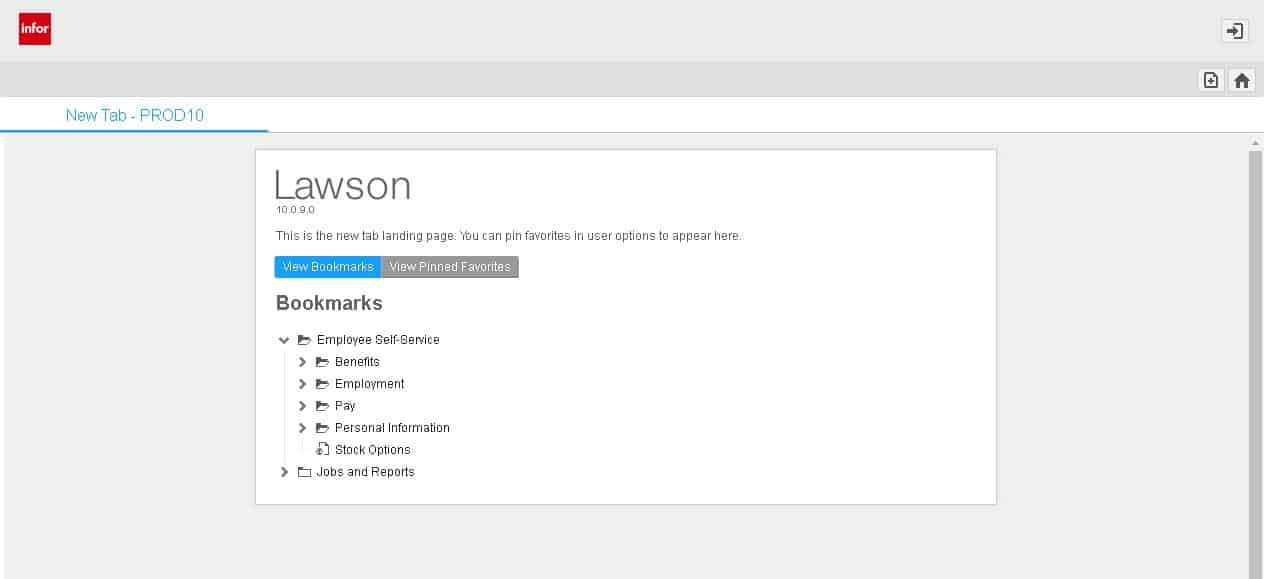Creating a better Employee Self-Service Screen in v10
Many v10 Employee Self-Service (ESS) users don’t particularly like the bookmarks bar compared to v9.
A simple fix for this is to make simple modifications to the ESS portal role.
To make this portal role truly a employee self-service screen, limit it further as shown below:
Make sure you also set your product line in options and enable it. Here are the option settings we use:
Once done, this is what your ESS only users will see:
There is much more to play with here and it is not limited to ESS only, but this is a simple modification. Enjoy!