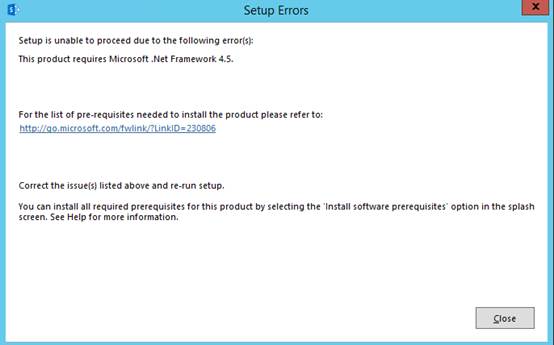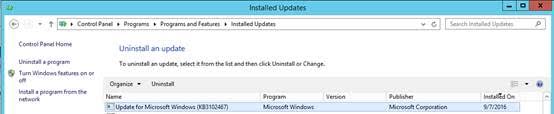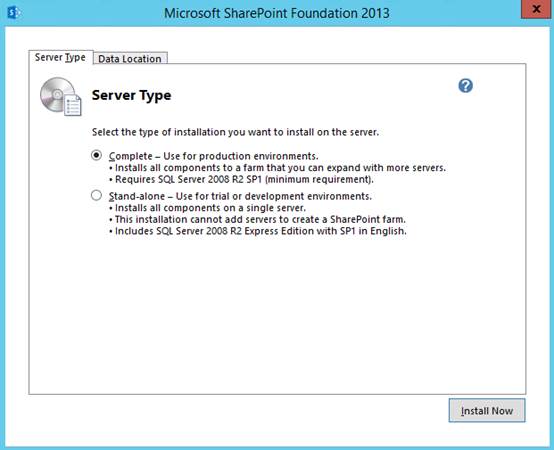Installing SharePoint Foundation 2013 for Ming.le
When installing SharePoint Foundation 2013 for Ming.le, you may see an error saying, “This product requires Microsoft .Net Framework 4.5.” After reviewing the installation, you see that .Net 4.5 is already installed. So why does the error appear? This can happen because SharePoint does not recognize a later update to the .Net Framework. As a workaround, you can check to see if updates have been installed through Control Panel – Programs – Programs and Features – Installed Updates. The updates to .Net could be in KB’s 3102467, 3151800, 3102436, or 3045557. Select the KB and uninstall it through the control panel. After removing the update and restarting the server, the SharePoint installation can continue.