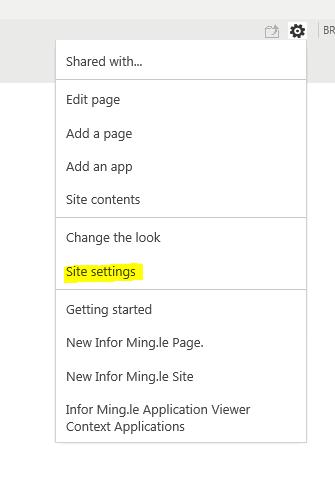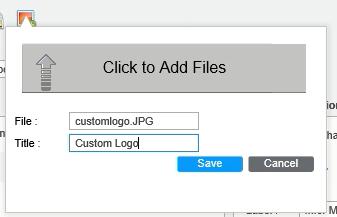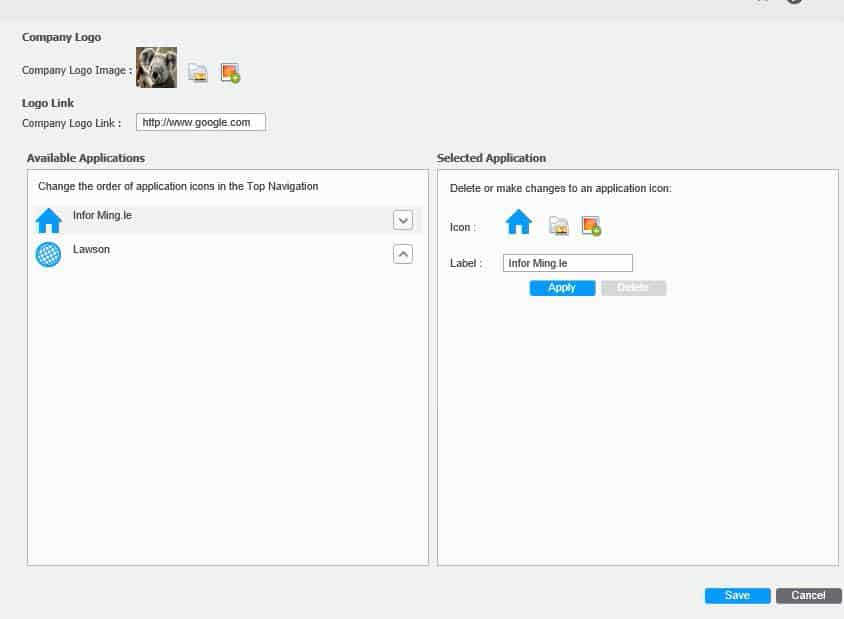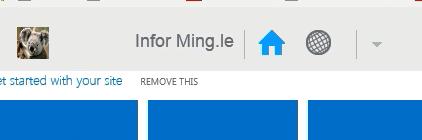Add Your Company Logo to Ming.le
Your organization may wish to brand your Infor Ming.le site by adding a custom logo to the site. Infor Ming.le 10 and 11 offer this possibility, although Infor Ming.le 12 does not provide tools for updating the logo.
NOTE: You must be a site collection administrator to perform this update.
In Sharepoint 2013, select the gear icon, then Site settings. (If you have Sharepoint 2010, you will click the Admin link then Site settings).
Under the Infor Ming.le Site heading, choose “Customize Infor Ming.le User Interface”
To add your custom logo to the selection list, select the “add image” button.
Browse to your file
Click the “Select image” button to select the image you just added
You can also enter a custom link in the “Company Logo Link” field
Click “Save” when you are done
Your logo is now displayed on the Ming.le header