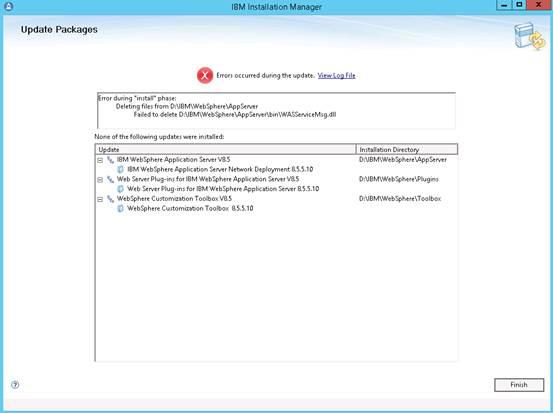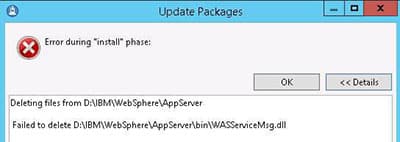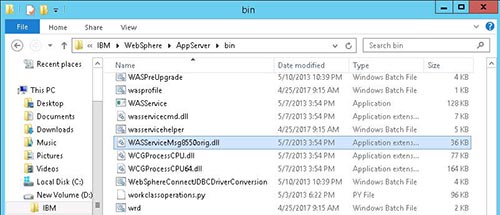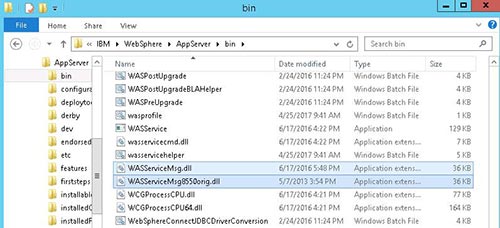WebSphere Update Error
When updating a WebSphere fix pack, the following error can be seen from the IBM Installation Manager.
The update in this example is from WebSphere 8.5.5.0 to Fix Pack 10 – 8.5.5.10.
Looking at the error details shows that a dll file was unable to be deleted –
D:\IBM\WebSphere\AppServer\bin\WASServiceMsg.dll. This file can be locked by the Cell Manager when the server is started.
To resolve the issue, stop the WebSphere service in Computer Management and set it to manual start (not to start automatically).
Then find the file that was locked (WASServiceMsg.dll) and rename it to something like WASServiceMsg8550orig.dll.
Permissions may need to be added to the IBM directory to ensure Full Control is Allowed for your user id. Then restart the server and run the IBM Installation Manager again to apply the update.
Afterwards, you can see an updated version of the dll is available along with the original file that was renamed.
Be sure to change the service back to start automatically after the update is complete.