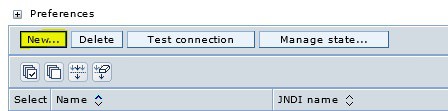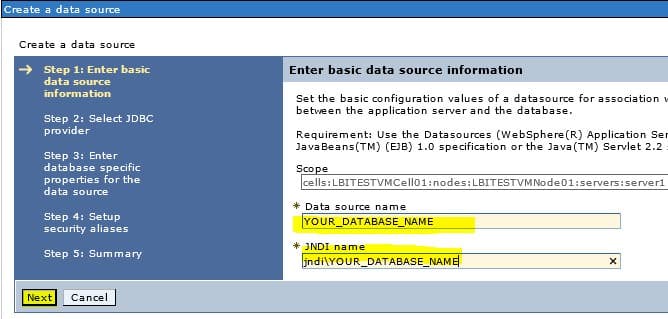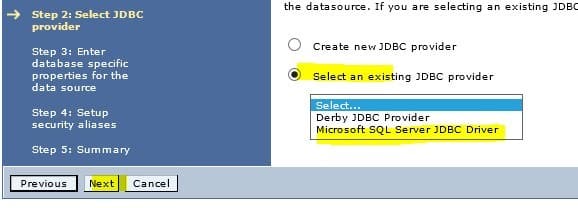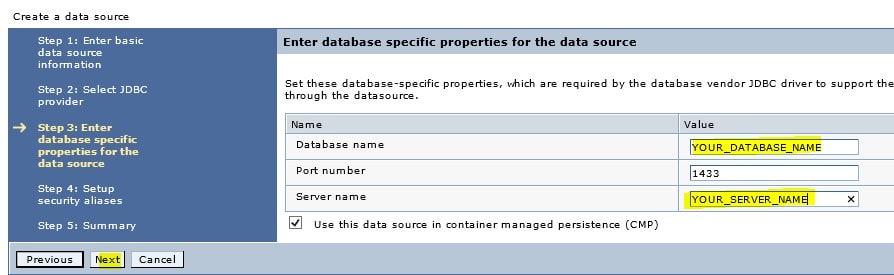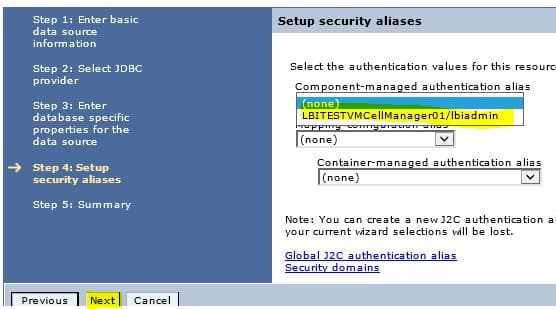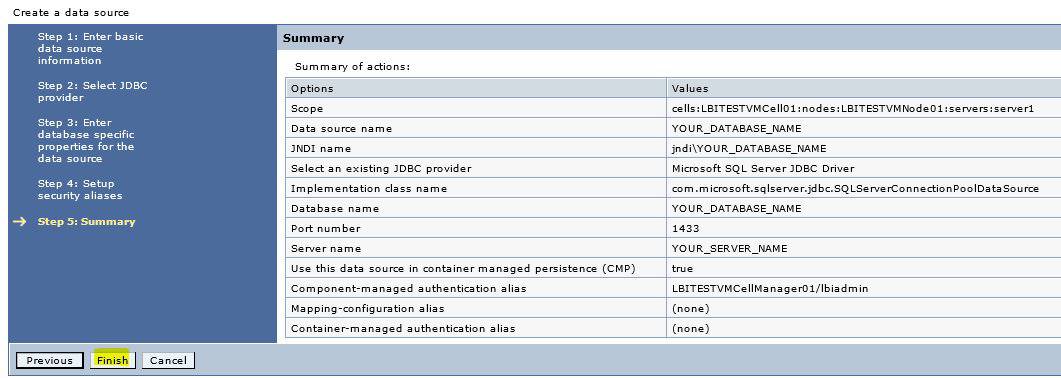How To Create new DataSource for LBI in Websphere
Login and get to the main menu of websphere
Then go to Resources >> JDBC >> Data sources:
Select New to create a new DataSource:
Type in the name of your DataSource and your database name as so (place the jndi\ in jndi name field):
Select existing JDBC provider >> Microsoft SQL Server JDBC Driver (Most common)
Enter in your database name and the server your database sits on:
Select your Admin user for Component-managed authentication alias.
Review your setup and click Finish:
Go test your newly created DataSource in from a SmartNotification or LBI Report that uses that DataSource.
Enjoy!